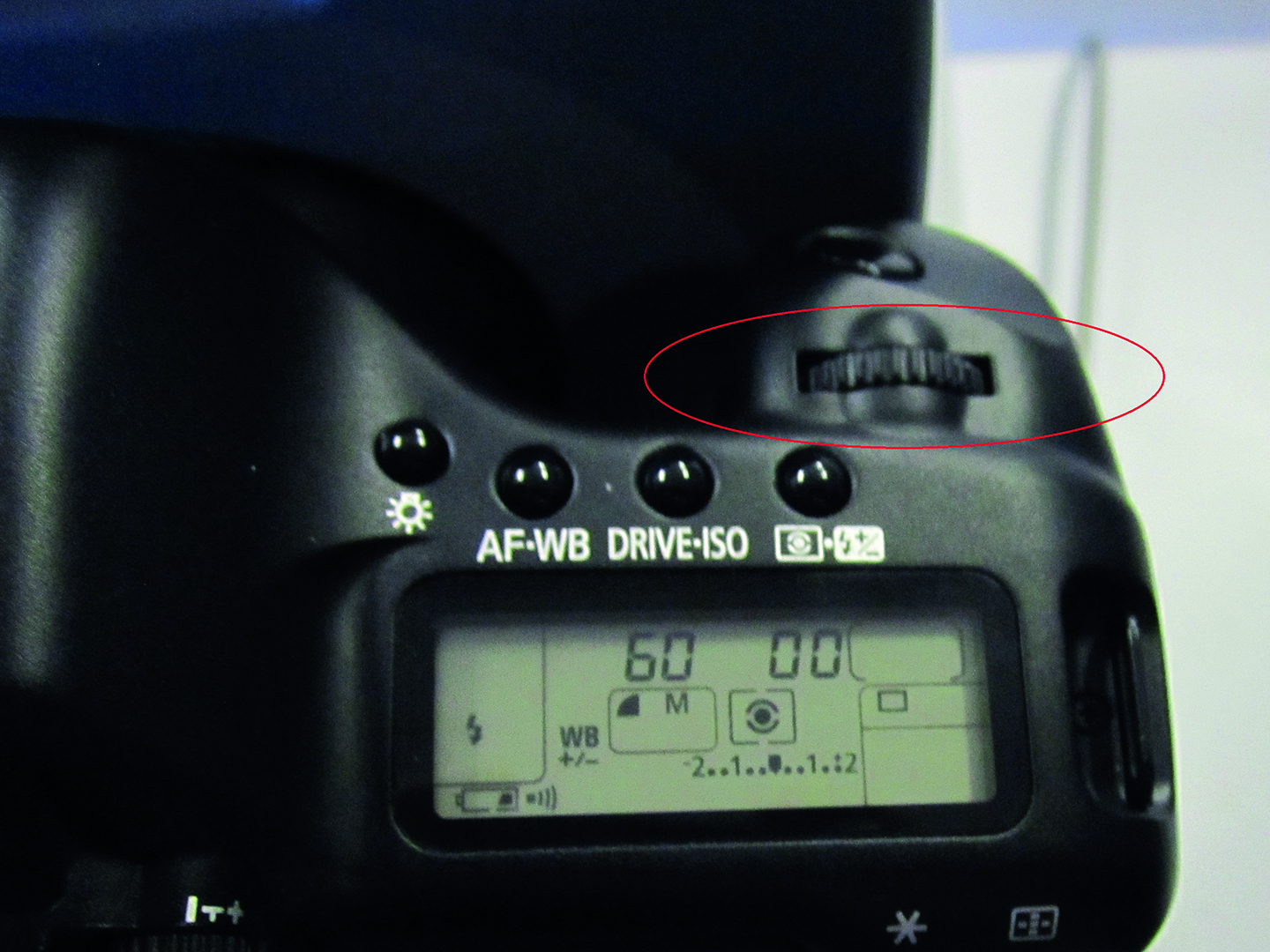ERROR - No power to unit
Firstly make sure the unit is turned on, if so then turn off and check underneath unit that the power cable connected ok, if so check the same lead is connected ok at the table socket.
ERROR - Showing a camera with a line through it on the AFC screen
Turn everything off and restart in the correct order, this should sort out the lost communication problem.
- Turn on PC first
- Followed by Canon camera
- Followed by AFC-210 Fundus Camera
- Finally open software
ERROR - Unit will take image of one eye but not the next
Check on AFC Screen in the bottom left hand corner that the bottom section of
the N is turned off (see image), if it’s on then turn off by pressing very bottom left hand
side button.
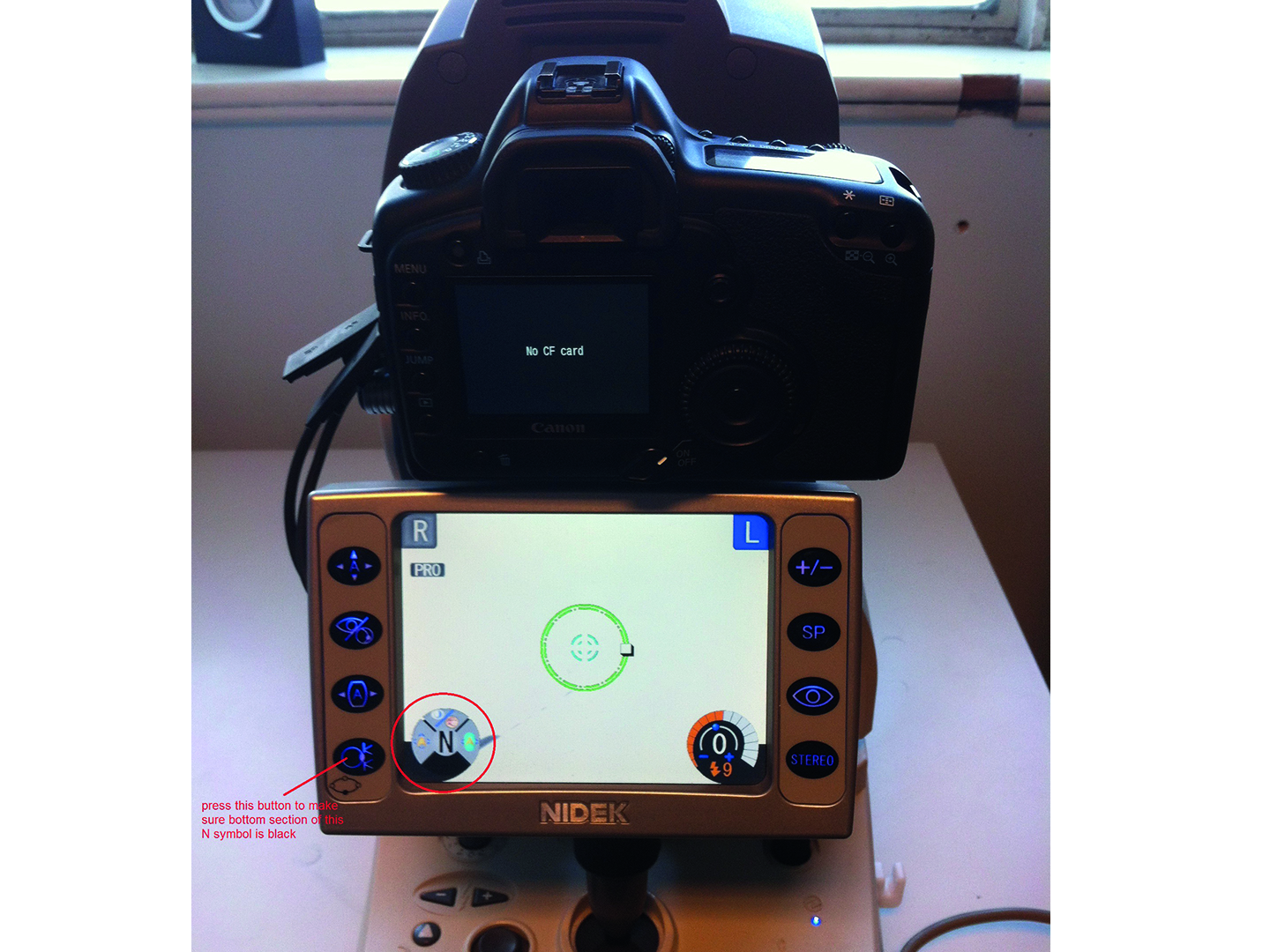
ERROR - Unit doesn’t initialize and shows packing error mode
Turn unit off and try to release the chinrest down button. This will be slightly jammed (see image), try to run your finger over the button wiggle this back/forward and left/right for 5-10 seconds then turn unit back on see if working.

ERROR - Set camera to manual mode error
Turn the dial on the Canon Camera to setting M for Manual (see image)

ERROR - Images are appearing completely black
Change the shutter speed on Canon Camera to 60.00 by turning black wheel (see image)